04-04-2017, 12:29 PM
Today I want to share my process for documenting my progress. Perhaps it will trigger a discussion where others can share their methodology and help anyone that struggles with such things.
First and foremost, I've taken tons of pictures...263 so far. On most I've made comments to help me remember pertinent info. I'm a Linux (Ubuntu) user so I use gThumb to crop, resize, and enhance photos. Then I use Gimp to make comments or other markings.
I've also made hand drawings to keep track of what should be attached where. I like to remove all parts from a terminal, clean it up, then re-attach them. The drawings help a great deal since everything is so intertwined and it's difficult to see what's on each terminal in a photo.
I created 3 spreadsheets (I use Libre Office), one for caps, one for resistors, and one for mica caps. Here is a sample of the caps spreadsheet:
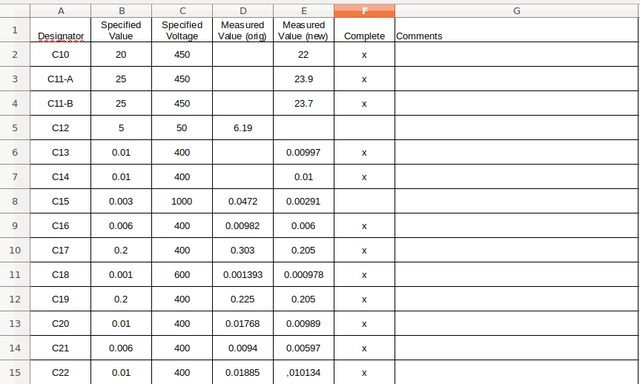
For each part I take a reading of the value for the current part, and if I replace it I document the value for the new part. Then when the replacement is complete I put an 'x' in the complete column. The spreadsheet for the mica caps is purely for info, although if I come across one that is way out of tolerance I'll replace it. Here's a sample of that spreadsheet showing how I use the comments column:
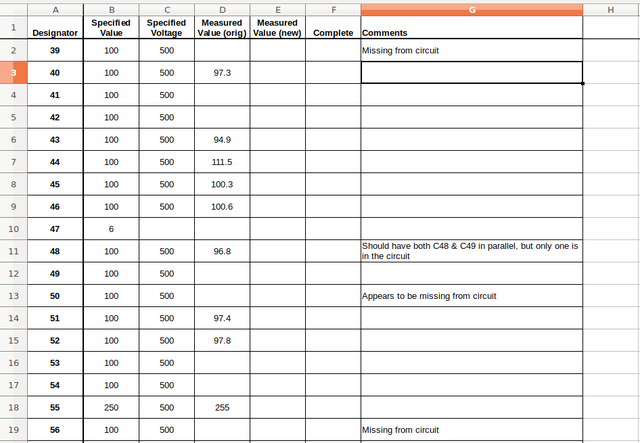
I hope this helps someone and look forward to seeing how others do it
Rich
First and foremost, I've taken tons of pictures...263 so far. On most I've made comments to help me remember pertinent info. I'm a Linux (Ubuntu) user so I use gThumb to crop, resize, and enhance photos. Then I use Gimp to make comments or other markings.
I've also made hand drawings to keep track of what should be attached where. I like to remove all parts from a terminal, clean it up, then re-attach them. The drawings help a great deal since everything is so intertwined and it's difficult to see what's on each terminal in a photo.
I created 3 spreadsheets (I use Libre Office), one for caps, one for resistors, and one for mica caps. Here is a sample of the caps spreadsheet:
For each part I take a reading of the value for the current part, and if I replace it I document the value for the new part. Then when the replacement is complete I put an 'x' in the complete column. The spreadsheet for the mica caps is purely for info, although if I come across one that is way out of tolerance I'll replace it. Here's a sample of that spreadsheet showing how I use the comments column:
I hope this helps someone and look forward to seeing how others do it
Rich



![[-] [-]](https://philcoradio.com/phorum/images/bootbb/collapse.png)


