02-04-2018, 11:56 AM
I'm afraid your pictures didn't come through - 'wekbit-fake-url'??
The simplest way to add pictures is with attacments.
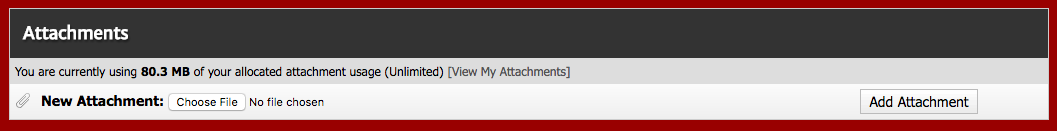
Click 'Choose File' and select the image to attach.
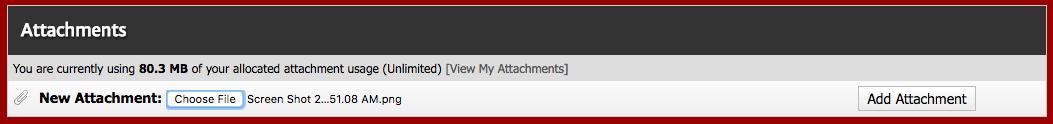
Click 'Add Attachment'
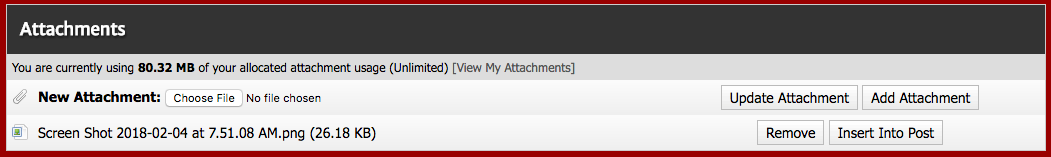
Finally, click 'Insert Into Post'. You'll something like this show up in the text of your post:
Another option - especially useful if you'll be posting a lot of pictures - is to host on a third party service as described here:
http://philcoradio.com/phorum/showthread.php?tid=4371
The simplest way to add pictures is with attacments.
Click 'Choose File' and select the image to attach.
Click 'Add Attachment'
Finally, click 'Insert Into Post'. You'll something like this show up in the text of your post:
Code:
[attachment=1234567]Another option - especially useful if you'll be posting a lot of pictures - is to host on a third party service as described here:
http://philcoradio.com/phorum/showthread.php?tid=4371



![[-] [-]](https://philcoradio.com/phorum/images/bootbb/collapse.png)


