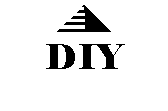Do it yourself Photo finish
Written by Stewart Schooley, compiled by Patrick Franzis
Color Copier Prints
Color copier prints have some silicone contamination. They should be sandwiched and isolated between two layers of a sealer. This sealer also has to accept lacquer
Everything I've tried from a spray can causes fish eye problems. The answer is Minwax's Polycrylic in the can. Put a coat of this on the print and you can lacquer over it. You need a soft brush to apply it.
I have used Deft and Watco spray can lacquer over the Polycrylic and there were no problems. My test samples are a year old and they look as good as the day I put the lacquer on. For the new samples I made for this update I did notice that lots of red ink in the print caused a duller result, but not fish eye. Two coats of Polycrylic first with drying time between solved the problem.
Now, about the color copy machines. Look for some place that has the newer models. They print better and you can edit your print on your computer, copy to a CD and take it to the copier. FWIW, a guy who works at Kinkos told me that if you have a file on a CD, the Xerox machine does the best job. If you have an image to be placed on the machine glass, the Canon copier does the best job.
Use Polycrylic as the glue and follow these steps;
1- Give the print face an even coat of Polycrylic and let it dry for 24 hours. This is IMPORTANT because you don't want to damage the print when you glue it and rub it to squeeze out the excess Polycrylic.
2- When ready to glue, give the paper a quick soak in water and blot it between toweling.
.
3- Put a layer of Polycrylic on the radio. Position the print on the glue and squeegee the print to force excess Polycrylic out. One of those wooden rollers wallpaperers use to rub seams is a good tool to use. Have a damp rag ready to wipe up the excess. The print is now sandwiched between two layers of Polycrylic and the Polycrylic will also act as a vapor barrier between the wood and the print.
-We need someone who has a damaged photo finish radio that is less than 11" x 17" and who has Photoshop and knows how to use it. Take the empty cabinet to a color copier and have them scan it to a CD. Take the CD home and play around with Photoshop. You could reduce it to fit your monitor. Re-size your corrected image and put it on a CD. Take the CD back to the color copier and get a print. Post your results so we all know how it worked out.