12-07-2017, 12:19 PM
Hi Rich,
Unfortunately that didn't work - at least I can't see them.
It looks like your message was originally formatted as follows:
Even pasting those links into my web browser I am only taken to an error page.
It is possible to get a shared link for a photo from the Google Photos interface:
1. Click share
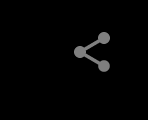
2. Click 'Get Link'
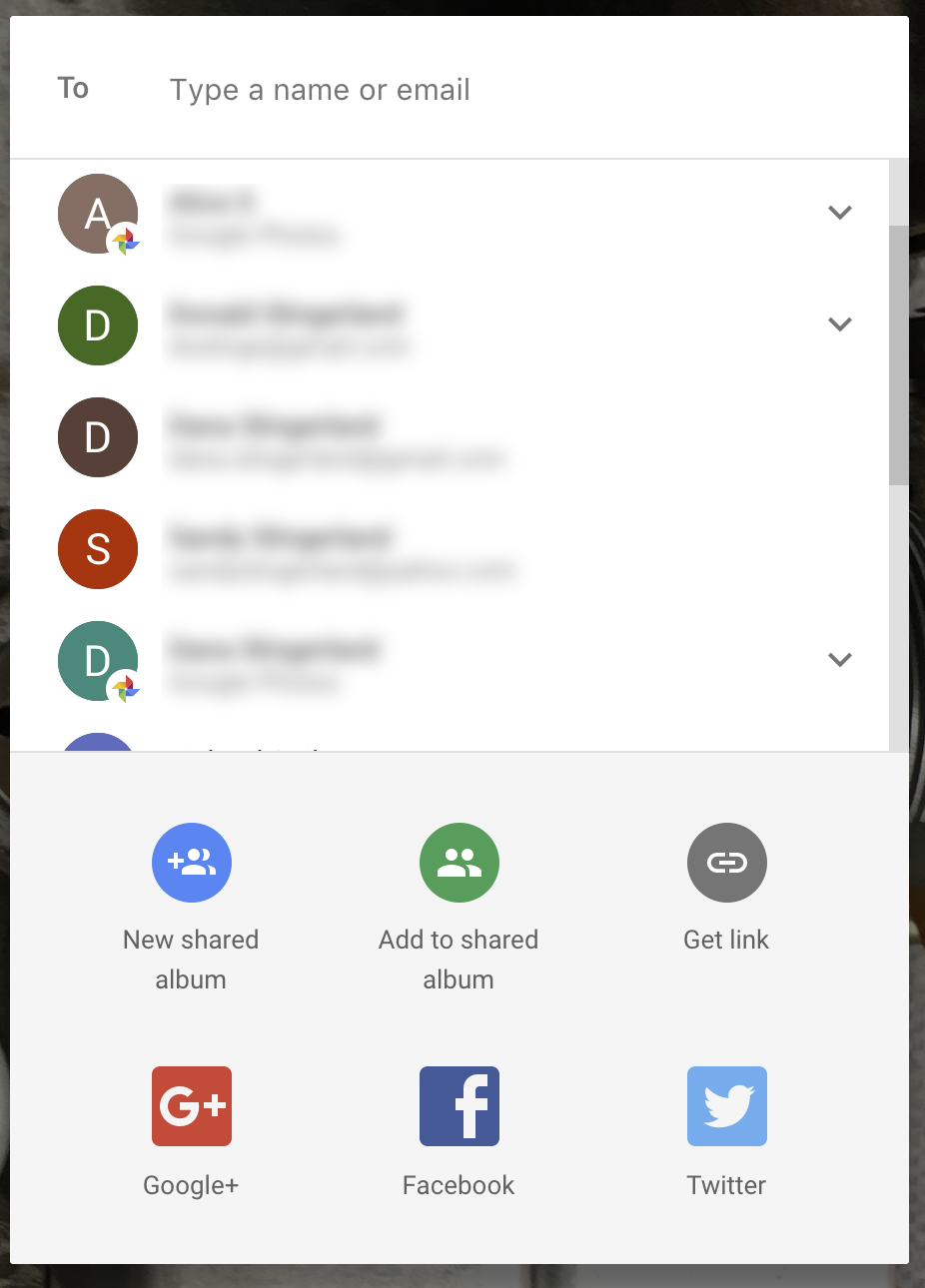
3. Click 'COPY'
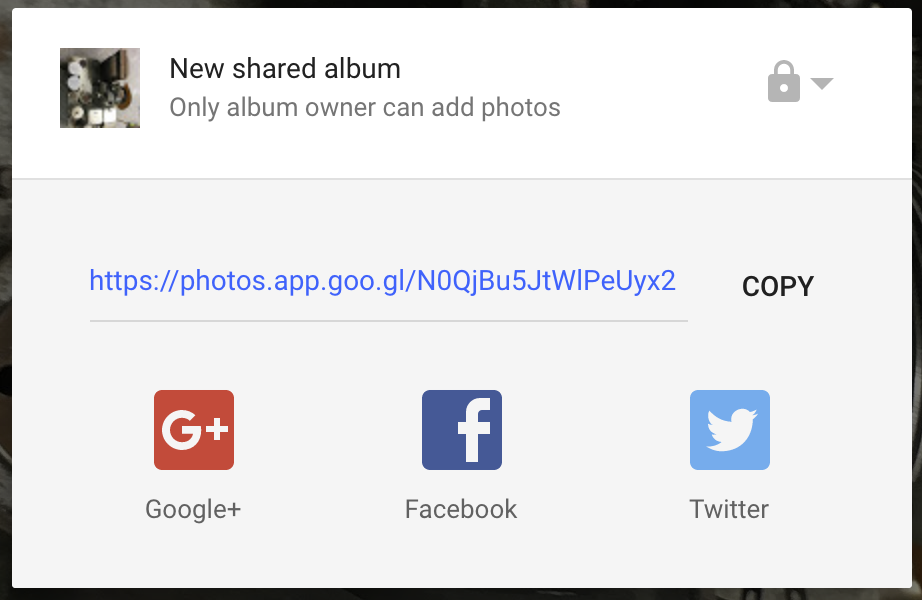
The resulting link can't be embedded as far as I can tell though - it's just a link to your photo in Google Photos that people have to click on. So you wouldn't use them with the markup. Just paste it directly in your post.
Unfortunately that didn't work - at least I can't see them.
It looks like your message was originally formatted as follows:
Code:
[img]https://photos.google.com/photo/AF1QipP8VDVpvtv47gUTeqLeXeTFyqT0xjFSwGZUWVcl[/img]
[img]https://photos.google.com/photo/AF1QipNM5pP0anFkRA55ClbymvQRAdYqdvvd-G4BDexm[/img]
[img]https://photos.google.com/photo/AF1QipPrh6z7k3hsD90ve2EGuLsrQuqI3pZ7QM2k2h88[/img]Even pasting those links into my web browser I am only taken to an error page.
It is possible to get a shared link for a photo from the Google Photos interface:
1. Click share
2. Click 'Get Link'
3. Click 'COPY'
The resulting link can't be embedded as far as I can tell though - it's just a link to your photo in Google Photos that people have to click on. So you wouldn't use them with the
Code:
[img][/img]


